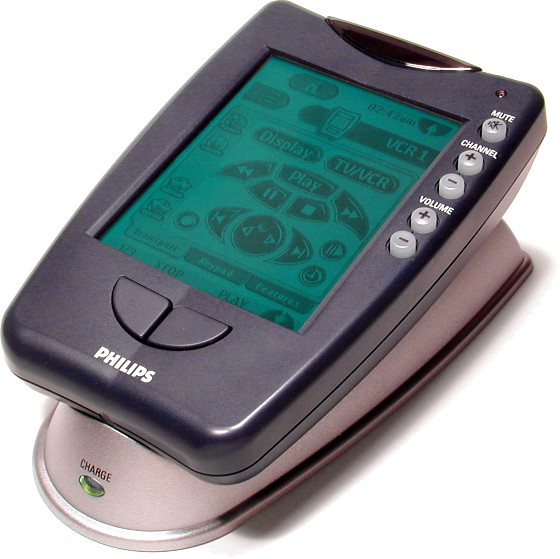It's a cliché at this point. The image of a coffee table littered in remotes. The spouse who's tired of needing to press five buttons on three remote controls. The in-law who just wants to watch TV but is only getting "Video 4" on the TV!
What follows is a background on universal remotes, and after that a description of my favorite remote on the market: the Harmony Smart Remote. If you'd like to skip to that, just scroll to the heading of "the best universal remote ever."
The TV remote control has been around for over 60 years, but it wasn't until the 80's that a universal remote was released in order to corral the growing number of remote controls needed for the average TV. Once the 90's came around and we had more and more devices in "home theaters," the product category started to grow. Now we needed to control tape decks, VCRs, CD players, DVD players, receivers, TVs, etc. I recall a drawer in my house growing up that had at least 7 remote controls in it.
There have been many attempts to create the perfect universal remote, but the most common types are inexpensive ones that you need to program yourself. This Sony, for example, will come with a booklet that provides you with some codes you need to enter in order to control different devices in your system. It also has a learning function to directly teach the remote in case those codes don't work. These remotes are very inexpensive, but setup can be tedious, and creating macros to turn all your components on/off can be maddening.
In the late 90's Philips tried to create a line of remotes that consumers could configure themselves. They created the Philips Pronto, which was an almost entirely touch-screen phone. It was configured using an application on your computer that let you drag and drop buttons to various screens on the device, and make your remote look exactly like you wanted it. The problem was that while this gave you an extreme level of control, it took far longer to program than the simplest universal remotes. These remotes also cost almost $400 (because this was a touchscreen device in 1999). Philips released several more models in their Pronto line, but eventually shut it down due to lack of interest.
Because the universal remote market consisted of cheap remotes expensive consumer models, it's no surprise that a company called Harmony was able to take the biggest market share. They released remotes that, while not cheap, were affordable, attractive, and designed to be used by anyone. The killer feature was a help menu that let you tell the remote directly if something went wrong. I would guide you through the steps and get you back on track. Over the years, Harmony has been the king of the universal remote market. But I wasn't a big fan of their early remotes because they just didn't work well, and I had to resort to that help screen too many times. But things got better when they were bought by Logitech, and some of their recent remotes have been stellar, including my favorite (more on that in a moment).
Discrete codes
In my opinion, the biggest problems with home theater devices is the haphazard inclusion of "discrete codes." When discrete codes are used, you can tell a TV to "turn on" or "turn off" or "set to video 7." But without discrete codes, the best you can do is say "tv toggle power" or "tv change to next input." The result is that the remote has no way of knowing what state the TV is in, and has no reliable way to get it into a state it can start with. In recent years manufacturers have gotten better about including discrete codes with their TVs and receivers, so it's been possible to configure remote controls in a way that guarantees reliable operation.
Screen or no screen?
I've had two models of Pronto remote controls, both with a giant touch screen and small number of buttons. After using those, personally, I prefer remotes that don't have screens. I much prefer to be able to operate a remote without having to look at it. I want to be able to feel the buttons so that when I want to pause a movie and I'm sitting in a dark room, I don't have to look for the part of the screen where the pause button is. Not having a screen also means better battery life and fewer points of failure.
The best universal remote ever
In my opinion, the best universal remote I've ever used is the Logitech Harmony Smart Control. There's so much to like about this little guy. It's very thin and compact, so your fingers don't have to travel far. It uses RF technology, which means that it talks to a little hub that can sit with your components behind cabinet doors or in another room and it doesn't need line of sight to work. The setup is done using a smartphone or tablet, and it's much better than Harmony remote setup used to be. If your components are fairly current, setting up "activities" on the Harmony should result in completely reliable, single-button operation. Press the picture of a TV at the top of your remote, and the TV, receiver, and cable box all turn on and tune to the correct inputs. When you have a friend, family member, or babysitter come over, you just tell them to press the TV button and it turns on. Easy!
Many of these features have been distilled from extremely expensive remotes, down into this tiny little wonder. Using RF (radio frequencies) alone used to add a hundred onto the price. But this one packs every feature I can imagine wanting, and puts it into a $99 price tag. That still may seem like a lot for a remote control, but it's the primary way you interact with your TV. Why not make that experience as easy as possible?
The Harmony Smart Control works with almost any component you can think of, including any of the media streaming devices on the market (except for the Chromecast, which is entirely controlled with your phone).
I'll admit, setting up these remotes could be easier, and you might find that you still need to call 3TG for support in setting it up (almost always done in an hour), but the result will be a remote that's a pleasure to use and works every time.